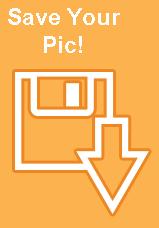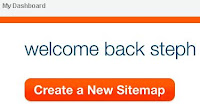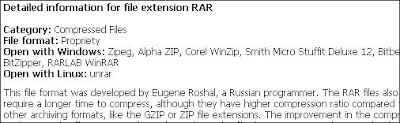With the explosion of Websites like Twitter and FaceBook, opportunities to sell products and services have also increased. You may be able to add a link, but you can't stick a paypal button in your Twitter feed,. So you link to a salespage where you've created, copied and pasted a paypal button. Is there an easier way? Funny you should ask...
PayItLink requires you to enter a minimum of information; your paypal email address, the product or service name/id and a price, with sixteen different currencies to choose from.
There's other times when a link could be more appropriate. Maybe you're selling access to an exclusive coaching club and you only want your payment details to go to certain qualified leads or you're making a special subscriber only offer, you outline the details in an email and insert a link that is directed straight to paypal.
Having entered your details, as above, just press Create a Pay It Link and you're presented with a link...
Go ahead and test it out, here's what ours looked like:
The only downside we can see, is you can't (at least not at the moment), insert re-direct instructions for a download, but as we've seen, this method is probably most useful for using on a small scale, which often requires a personal touch anyway.
Are there any other drawbacks you can see with PayItLink, or other useful applications for the service? Do you use PayItLink? Let us know about your experiences and comments below.
Check out PayItLink